Technology
Move over, TikTok. Paste Keyboard tops the App Store.
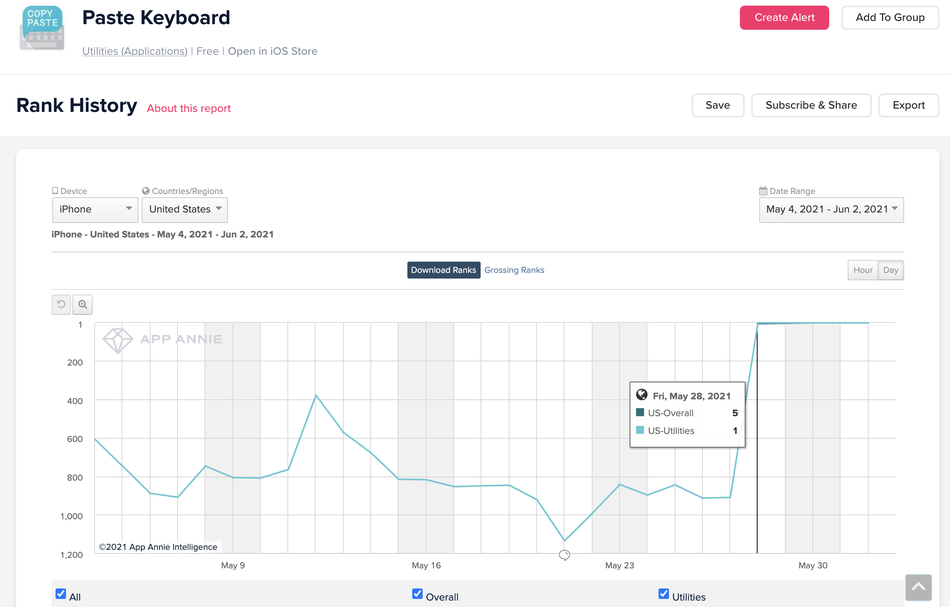
You thought it took algorithmic brilliance and app-native influencers to top the App Store charts? Nope. Apparently, all it takes is a quick little copy and paste tool.
According to Cult of Mac, TikTok had been sitting pretty at the top of the iOS App Store charts since April 2020. (There was a brief disruption in its reign in August 2020, when YouTube snagged the top spot.)
But on May 30, the keyboard shortcut app Paste Keyboard dethroned the short video queen. Needless to say, everyone is confused.
Paste Keyboard’s shocking rise to the top

Mashable asked the mobile data and analytics platform App Annie for insight into how exactly Paste Keyboard suddenly shot to the top. The app was ranked #910 in Utilities apps on iPhones on May 27, and climbed to #1 in Utilities and #5 overall on May 28. Two days later, Paste Keyboard overtook the #1 spot overall on May 30, and remains there as of June 1.
“The app has found a use case that consumers are finding particularly difficult and delivering a solution that alleviates the friction,” App Annie told Mashable. “Ultimately this is good for the mobile ecosystem as it reinforces the simple, streamlined nature mobile is known for.”
Still, we were a tad confused. What exactly does it streamline, since iPhones definitely come with a built-in copy and paste function?
We downloaded the top app and put it to the test.
What does Paste Keyboard do, exactly?
I was confused to open the app and find such a blank template.
Image: screenshot: Paste Keyboard
The app itself has a super-simple interface. So simple, in fact, I wasn’t sure how I was supposed to use it. Luckily, there is a handy little instruction guide in the settings tab that broke down how to set my keyboard up to optimize Paste Keyboard.
Basically, you add the third-party keyboard to your iMessage keyboards in your Settings. If you ever text in other languages, this process is familiar. In your settings, tap General, then Keyboards, then Add New Keyboard, and select Paste Keyboard.
Paste Keyboard’s message editing interface
Image: Screenshot: paste keyboard
Where your Paste Keyboard messages appear in iMessage
Then, if you ever need to type out a long message and proofread it before sending the text, you can do so in the Paste Keyboard app, and just tap the globe icon in the lower left. Your saved message in the app will appear there, and you can tap on it to paste it into your text box.
OK, yes, it was simple, and it was useful. I could see how having a menu of pre-edited messages could be helpful. But, TBH, I already do this in my Notes app, where I also simply copy and paste the message into my texts.
This is all it took to dethrone TikTok?!?
I don’t get it. I don’t get it at all. But hey, as Olivia Rodrigo would say, good for you, Paste Keyboard.
-

 Entertainment7 days ago
Entertainment7 days agoI went to the ‘Severance’ pop-up in Grand Central Station. It was wild.
-

 Entertainment6 days ago
Entertainment6 days agoWhat’s new to streaming this week? (Jan. 17, 2025)
-

 Entertainment6 days ago
Entertainment6 days agoExplainer: Age-verification bills for porn and social media
-

 Entertainment5 days ago
Entertainment5 days agoIf TikTok is banned in the U.S., this is what it will look like for everyone else
-

 Entertainment5 days ago
Entertainment5 days ago‘Night Call’ review: A bad day on the job makes for a superb action movie
-

 Entertainment5 days ago
Entertainment5 days agoHow ‘Grand Theft Hamlet’ evolved from lockdown escape to Shakespearean success
-

 Entertainment5 days ago
Entertainment5 days ago‘September 5’ review: a blinkered, noncommittal thriller about an Olympic hostage crisis
-

 Entertainment5 days ago
Entertainment5 days ago‘Back in Action’ review: Cameron Diaz and Jamie Foxx team up for Gen X action-comedy




















