Technology
Kindle devices finally got a feature users have been wanting forever
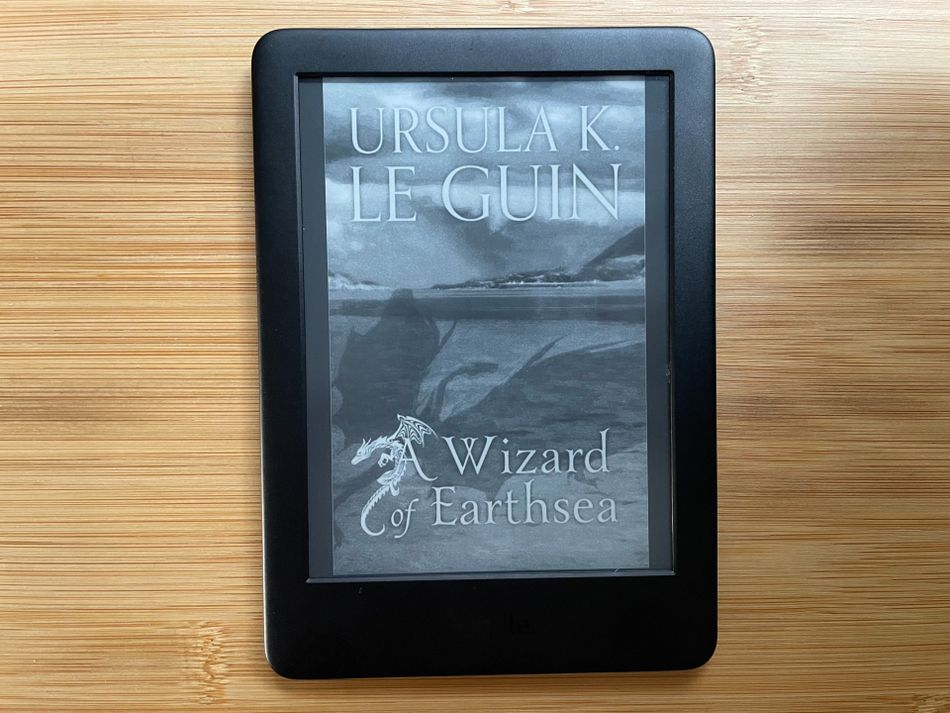
Amazon’s Kindle devices are great e-book readers, there’s not much arguing over that. But Amazon isn’t the most agile company when it comes to introducing new software features to its Kindles.
One simple feature in particular has been high on users’ wishlists for years: having the cover of a book you’re currently reading on the device’s lock screen. Until now, the display would show some automatically chosen wallpapers when the device was sleeping. There was a way to have the Kindle show the cover art of your current book, but it involved jailbreaking the Kindle (which some people actually did).
Now, according to GoodEReader, the feature has become available to Kindle e-readers running the latest firmware (5.13.5). The feature already started rolling out in India and Mexico, but Amazon has confirmed to the outlet that it will be available globally “in a couple of weeks.” We’ve tried it on a device in the UK and the feature was there.
It works!

Image: Shannon connellan / Mashable
To enable it, go to Settings – Device Options and switch on the “Display Cover” option.
Being able to see which book you’re currently reading when your Kindle is asleep may sound like a tiny feature, but it’s actually really natural — if for no other reason, then because it’s similar to reading a physical book.
The feature will be available on the Kindle 8th gen and up, Kindle Paperwhite 7th gen and up, Kindle Oasis 8th gen and up, and Kindle Voyage’s 7th gen. One caveat is that the Kindle has to be a no-ads variant for this feature to work, as those devices show advertisements on the display when it’s asleep.
-

 Entertainment6 days ago
Entertainment6 days agoWordPress.org’s login page demands you pledge loyalty to pineapple pizza
-

 Entertainment7 days ago
Entertainment7 days agoRules for blocking or going no contact after a breakup
-

 Entertainment6 days ago
Entertainment6 days ago‘Mufasa: The Lion King’ review: Can Barry Jenkins break the Disney machine?
-

 Entertainment5 days ago
Entertainment5 days agoOpenAI’s plan to make ChatGPT the ‘everything app’ has never been more clear
-

 Entertainment4 days ago
Entertainment4 days ago‘The Last Showgirl’ review: Pamela Anderson leads a shattering ensemble as an aging burlesque entertainer
-

 Entertainment5 days ago
Entertainment5 days agoHow to watch NFL Christmas Gameday and Beyoncé halftime
-

 Entertainment4 days ago
Entertainment4 days agoPolyamorous influencer breakups: What happens when hypervisible relationships end
-

 Entertainment3 days ago
Entertainment3 days ago‘The Room Next Door’ review: Tilda Swinton and Julianne Moore are magnificent

















