Technology
How to turn off location history in Google Maps
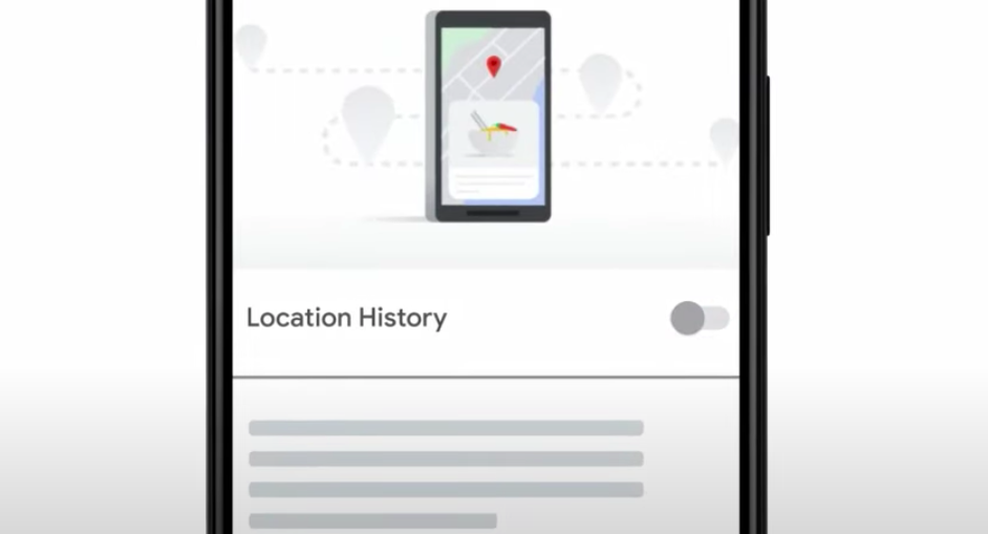
Sometimes it feels a little creepy to open Google Maps and see a detailed list of the last few places I’ve been. I really wouldn’t want that information to fall into the wrong hands.
Google gets it, which is why the company introduced a simplified way to turn off location history from within Google Maps Timeline. The feature is now live for Android users and Google says it plans to eventually bring it to iOS users as well.
Less tapping? Yes, please.

Image: Screenshot: google
Google’s new “Location History” feature will show up as a simple toggle right on your Timeline interface. It’s a super convenient change, since you can now easily disable history without going anywhere else in the app. Previously, erasing your location history took several extra, unintuitive steps within the Maps app.
Here’s how to turn off location history in Google Maps on your Android phone:
Open the Google Maps app > tap on your profile picture in the top-right corner > tap “Your Timeline” > toggle “Location History” off.
Protecting users’ privacy should always be this easy.
-

 Entertainment6 days ago
Entertainment6 days agoWordPress.org’s login page demands you pledge loyalty to pineapple pizza
-

 Entertainment7 days ago
Entertainment7 days agoRules for blocking or going no contact after a breakup
-

 Entertainment6 days ago
Entertainment6 days ago‘Mufasa: The Lion King’ review: Can Barry Jenkins break the Disney machine?
-

 Entertainment5 days ago
Entertainment5 days agoOpenAI’s plan to make ChatGPT the ‘everything app’ has never been more clear
-

 Entertainment4 days ago
Entertainment4 days ago‘The Last Showgirl’ review: Pamela Anderson leads a shattering ensemble as an aging burlesque entertainer
-

 Entertainment5 days ago
Entertainment5 days agoHow to watch NFL Christmas Gameday and Beyoncé halftime
-

 Entertainment4 days ago
Entertainment4 days agoPolyamorous influencer breakups: What happens when hypervisible relationships end
-

 Entertainment3 days ago
Entertainment3 days ago‘The Room Next Door’ review: Tilda Swinton and Julianne Moore are magnificent

















