Technology
How to post on Instagram from a laptop or desktop
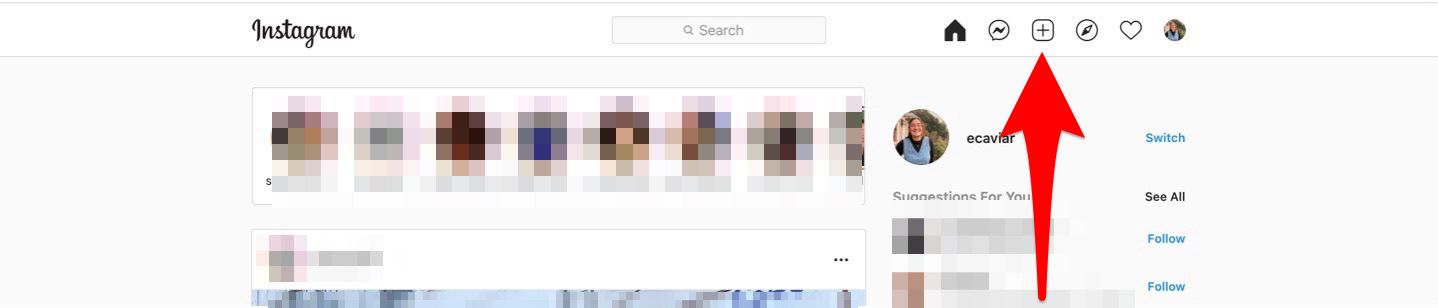
After eleven years, Instagram has finally allowed users to post from desktop.
Instagram is a photo-sharing social media app and before recently, you could only post on Instagram through the Instagram app itself. Now, you are able to post from the desktop version which is great news for those of us who find the app a little too addicting.
Posting on Instagram from desktop is as easy as posting through the app. Follow the steps below and you’ll be posting on desktop like a pro.
How to post on Instagram from a computer:
1. Using your preferred web browser, go to instagram.com and log in to your account
2. Select the square with a plus in it on the upper right hand corner

Hit the square with a plus in it to begin crafting your post.
Credit: Screenshot: instagram
3. Select the photo you want to post

Drag the image you want to post or select the image from computer.
Credit: screenshot: instagram
4. Edit the photo as you choose
Just like in the app, you can choose from a variety of filters and you can also choose the dimensions you want the photo be.
5. Select “Share” in the bottom right hand corner to post your picture

Hit share to post.
Credit: Screenshot: Instagram
See, posting on Instagram from desktop is just as simple as posting from the app.
var facebookPixelLoaded = false;
window.addEventListener(‘load’, function(){
document.addEventListener(‘scroll’, facebookPixelScript);
document.addEventListener(‘mousemove’, facebookPixelScript);
})
function facebookPixelScript() {
if (!facebookPixelLoaded) {
facebookPixelLoaded = true;
document.removeEventListener(‘scroll’, facebookPixelScript);
document.removeEventListener(‘mousemove’, facebookPixelScript);
!function(f,b,e,v,n,t,s){if(f.fbq)return;n=f.fbq=function(){n.callMethod?
n.callMethod.apply(n,arguments):n.queue.push(arguments)};if(!f._fbq)f._fbq=n;
n.push=n;n.loaded=!0;n.version=’2.0′;n.queue=[];t=b.createElement(e);t.async=!0;
t.src=v;s=b.getElementsByTagName(e)[0];s.parentNode.insertBefore(t,s)}(window,
document,’script’,’//connect.facebook.net/en_US/fbevents.js’);
fbq(‘init’, ‘1453039084979896’);
fbq(‘track’, “PageView”);
}
}
-

 Entertainment7 days ago
Entertainment7 days agoWhat’s new to streaming this week? (Jan. 17, 2025)
-

 Entertainment6 days ago
Entertainment6 days agoExplainer: Age-verification bills for porn and social media
-

 Entertainment6 days ago
Entertainment6 days agoIf TikTok is banned in the U.S., this is what it will look like for everyone else
-

 Entertainment6 days ago
Entertainment6 days ago‘Night Call’ review: A bad day on the job makes for a superb action movie
-

 Entertainment6 days ago
Entertainment6 days agoHow ‘Grand Theft Hamlet’ evolved from lockdown escape to Shakespearean success
-

 Entertainment6 days ago
Entertainment6 days ago‘September 5’ review: a blinkered, noncommittal thriller about an Olympic hostage crisis
-

 Entertainment6 days ago
Entertainment6 days ago‘Back in Action’ review: Cameron Diaz and Jamie Foxx team up for Gen X action-comedy
-

 Entertainment6 days ago
Entertainment6 days ago‘One of Them Days’ review: Keke Palmer and SZA are friendship goals

















