Technology
How to play podcasts on your Amazon Alexa
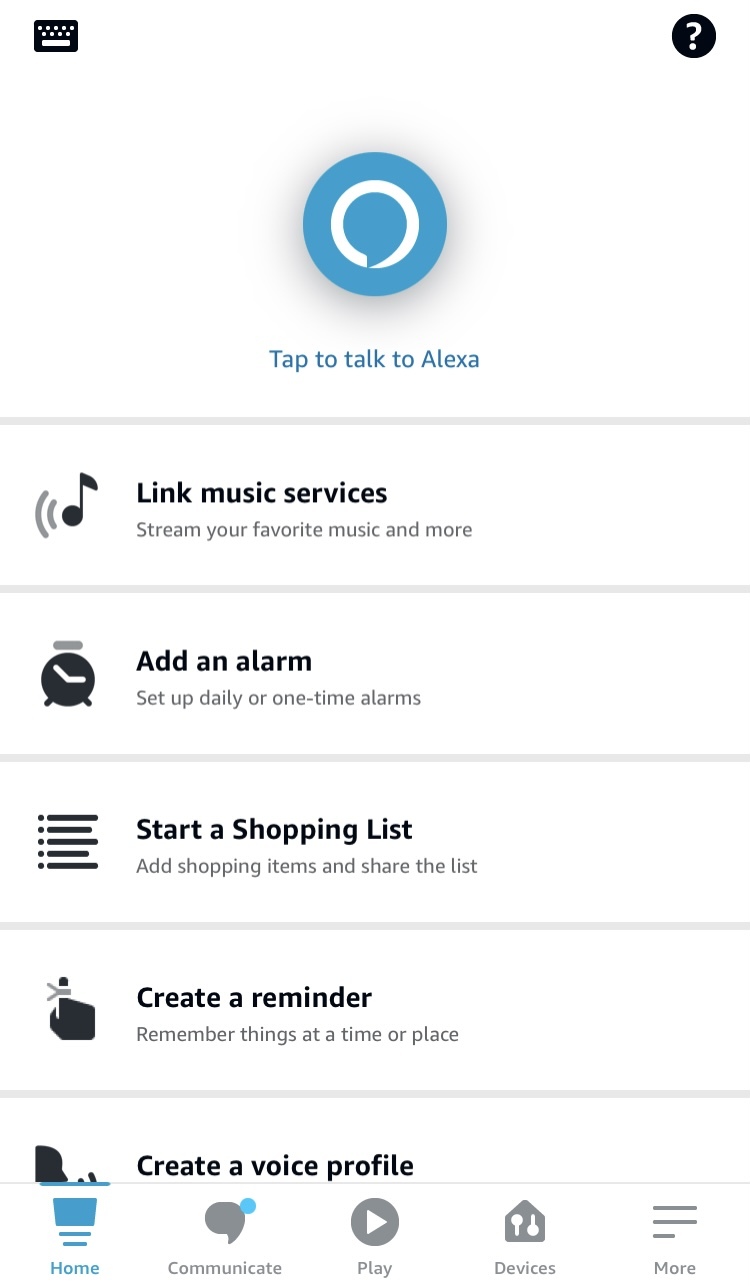
If you want to walk freely around your house listening to your podcasts on all your Alexa-enabled devices, we’ve got you covered.
Alexa is Amazon’s voice-operated virtual personal assistant that can perform a wide range of functions from reminding you of an appointment to checking the weather or listening to music on Spotify. It is an ideal tool for hands-free listening and playing a variety of content on Alexa-enabled devices.
In order to listen to podcasts on your Amazon Alexa, you first have to link your podcast service to your Alexa. Here is how to link your podcast service to your Alexa:
1. Open Alexa app

2. Tap “More” (the three lines icon)

3. Select “Settings”
4. Scroll down to select “Music and Podcasts”

5. Select “Link New Service”

6. Select the service you want to listen to a podcast on

7. Select “Enable to Use.” Depending on the service you may have to login to your account to link it.

Once you have linked your podcast service to your Alexa you can ask Alexa to play your desired podcast by saying “Alexa, play RadioLab on Spotify.”
Happy listening!
-

 Entertainment7 days ago
Entertainment7 days agoIf TikTok is banned in the U.S., this is what it will look like for everyone else
-

 Entertainment6 days ago
Entertainment6 days ago‘Night Call’ review: A bad day on the job makes for a superb action movie
-

 Entertainment6 days ago
Entertainment6 days agoHow ‘Grand Theft Hamlet’ evolved from lockdown escape to Shakespearean success
-

 Entertainment7 days ago
Entertainment7 days ago‘September 5’ review: a blinkered, noncommittal thriller about an Olympic hostage crisis
-

 Entertainment7 days ago
Entertainment7 days ago‘Back in Action’ review: Cameron Diaz and Jamie Foxx team up for Gen X action-comedy
-

 Entertainment7 days ago
Entertainment7 days ago‘One of Them Days’ review: Keke Palmer and SZA are friendship goals
-

 Entertainment3 days ago
Entertainment3 days ago‘The Brutalist’ AI backlash, explained
-

 Entertainment3 days ago
Entertainment3 days agoOnePlus 13 review: A great option if you’re sick of the usual flagships
















