Technology
How to disable Apple’s AirTags
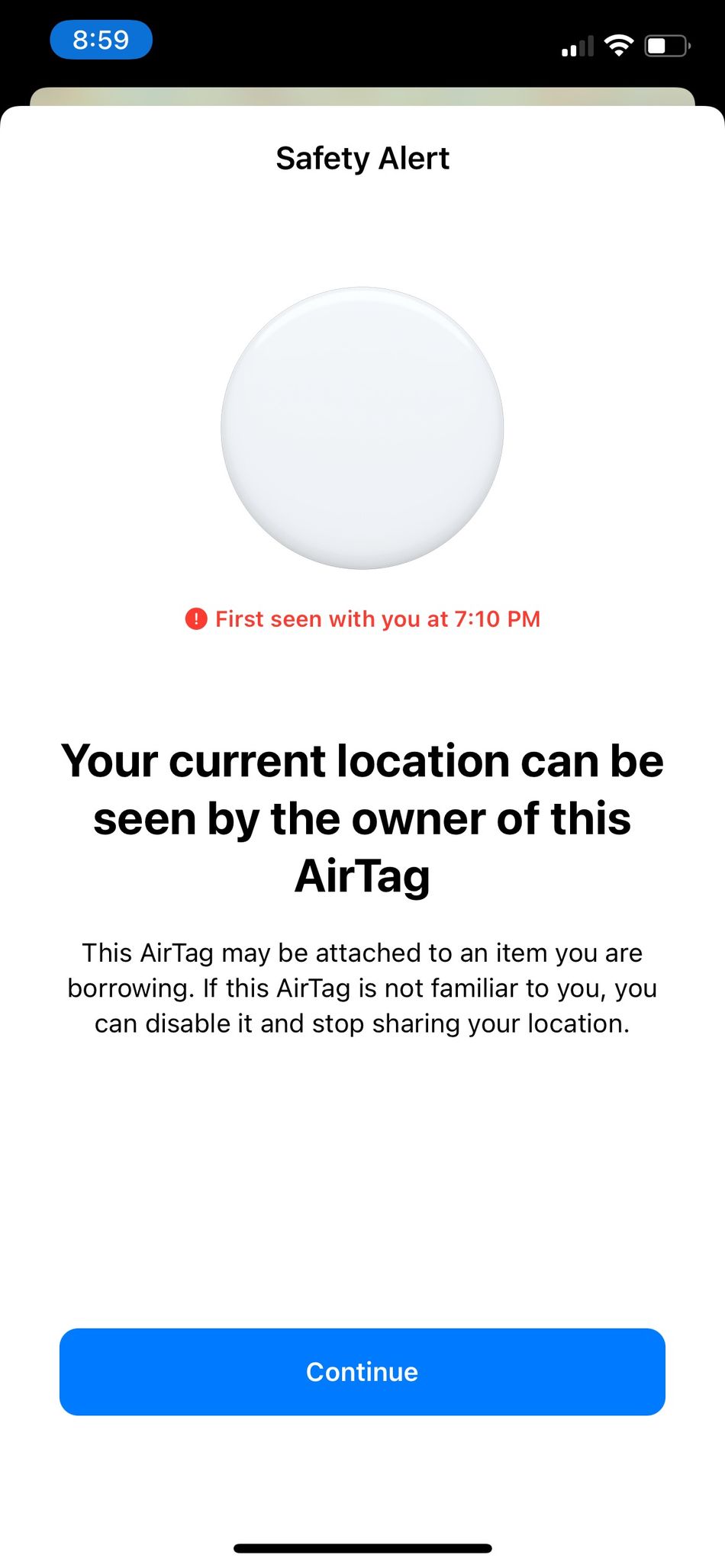
AirTags are useful when it comes to keeping track of lost accessories. But the Bluetooth trackers are also highly capable of tracking people. Trust me, I’ve tried and it worked.
To prevent unwanted tracking, Apple allows users to disable AirTags on the spot. This can be done in a few simple steps.
First things first: Upgrade to iOS 14.5 now
Whenever an unknown AirTag is traveling with you, a pop-up notification will appear on your iPhone that reads: “AirTag Found Moving With You.”
In order to receive those safety notifications, you first have to be running iOS 14.5. The new software update is crucial to accessing all the AirTags’ safety features. So please, don’t procrastinate on updating to the latest software.
If you’re unsure as to whether your device is compatible with the new update, here’s a list of which Apple products support iOS 14:
-
iPhone 6S and newer
-
iPhone SE (1st and 2nd generation)
-
iPod Touch (7th generation)
-
11-inch iPad Pro (1st and 2nd generation)
-
12.9-inch iPad Pro (1st, 2nd, 3rd, and 4th generation)
-
iPad (5th, 6th, and 7th generation)
-
iPad mini (4th and 5th generation)
-
iPad Air (2nd and 3rd generation)
To update, go to Settings > General > Software Update on your iPhone, iPad, or iPod Touch and tap Download.
What to do when you receive a safety alert on your iPhone:
When your iPhone detects an AirTag is moving with you, you’ll receive a notification. If you can’t manage to find the unwanted AirTag, you can use the Find My app to trigger a loud sound to help you.
You’ll receive this pop-up notification if there’s an unknown AirTag traveling with you.

Image: screenshot / apple
You can play a sound, pause the alerts, or remove the battery.

Image: screenshot / apple
If you borrowed someone’s bag or keys with an AirTag attached, and have an iPhone running iOS 14.5, then you can choose to either pause the safety alerts for a day or turn the feature off completely.
But if you have absolutely no idea where the AirTag came from, you’ll want to fully disable it by removing the battery cover. You can do this by twisting counter clockwise on the back of the tracker (where the Apple logo is) and then manually taking the battery out.
When you find an unknown AirTag on you but you’re an Android user:
Unfortunately, those with an Android phone (as well as those who aren’t running iOS 14.5) won’t receive pop-up notifications when an unknown AirTag is moving with them.
The battery should pop right out when you remove the cover.

Image: screenshot / apple
If that’s the case for you, then know that it will take three days for that unknown AirTag to emit an audible alert. Once the AirTag’s sound alert is triggered, the only way to disable it is by removing the battery.
When you find an accessory with an AirTag attached:
Since AirTags have NFC built in, you can tap on them using either an iPhone or Android phone (with NFC) to trigger some options. This is handy if you want to return the lost item to which the AirTag is attached.
When an owner can’t find their AirTag, they can enable Lost Mode.
Image: screenshot / apple
When you find a lost AirTag, you’ll see a phone number to contact and a message.

Image: screenshot / apple
If the owner of the AirTag attached to that accessory has marked it as lost, then tapping on the AirTag with your phone will take you to a web page with their phone number and a message.
And remember, if you ever feel unsafe in the presence of an unknown AirTag, there’s really only one thing to do: Remove the battery.
-

 Entertainment6 days ago
Entertainment6 days agoWordPress.org’s login page demands you pledge loyalty to pineapple pizza
-

 Entertainment7 days ago
Entertainment7 days agoThe 22 greatest horror films of 2024, and where to watch them
-

 Entertainment6 days ago
Entertainment6 days agoRules for blocking or going no contact after a breakup
-

 Entertainment6 days ago
Entertainment6 days ago‘Mufasa: The Lion King’ review: Can Barry Jenkins break the Disney machine?
-

 Entertainment5 days ago
Entertainment5 days agoOpenAI’s plan to make ChatGPT the ‘everything app’ has never been more clear
-

 Entertainment4 days ago
Entertainment4 days ago‘The Last Showgirl’ review: Pamela Anderson leads a shattering ensemble as an aging burlesque entertainer
-

 Entertainment5 days ago
Entertainment5 days agoHow to watch NFL Christmas Gameday and Beyoncé halftime
-

 Entertainment4 days ago
Entertainment4 days agoPolyamorous influencer breakups: What happens when hypervisible relationships end


















