Technology
How to add and easily switch between accounts on TikTok
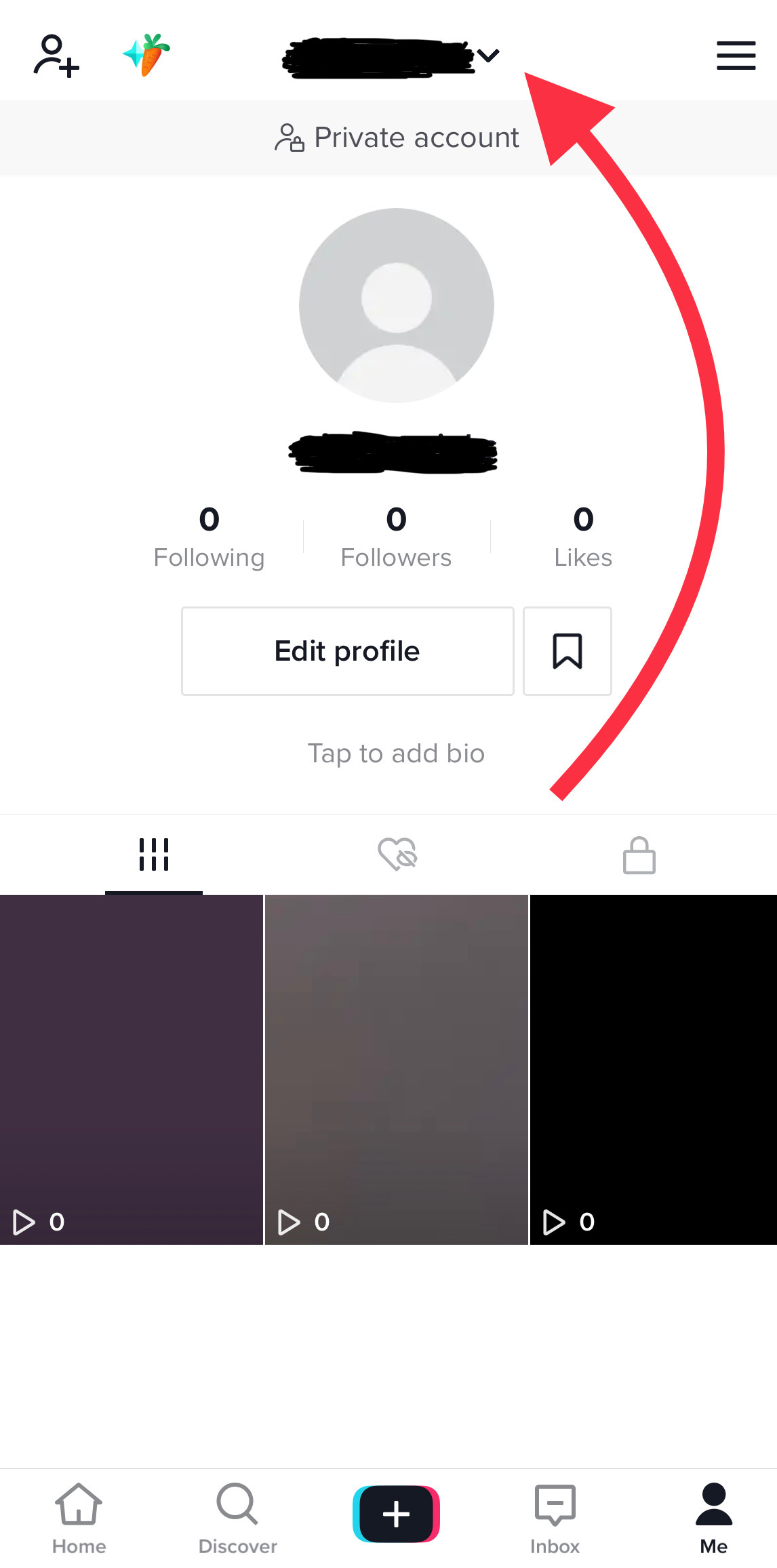
Are you a Super Influencer who has multiple TikTok accounts? Or perhaps you’re a creator who likes to keep multiple accounts for different kinds of content? Or maybe you let a friend sign into their account on your phone and now you need to be able to switch back?
Whatever the reason, you’re here because you need to switch from one TikTok account to another and you don’t know how. Rest assured, there are a couple ways to do this using the “Switch account” page. They’re both simple and should only take you seconds.
If you want to add an account to your TikTok app that you’d like to be able to switch to, you’ll see that option on the “Switch account” page, and we’ll show you how to do that, as well.
Adding and switching accounts
1. Navigate to your profile page and tap your username at the top of the page.
The dropdown menu will show you “Switch account page” displaying accounts you can switch between. If you’d like to add another TikTok account, this is where you can do that as well.

Tap your username at the top to go to the “switch account” page.
Credit: andy moser / tiktok
2. Select the account you want to switch to.
The red check notes which account you are currently logged into.

Tap the TikTok account you want to switch to, or tap “Add account” to add another account.
Credit: andy moser / tiktok
3. If you want to add an account, you’ll see that option at the bottom of the dropdown menu. Just tap “Add account” to create a new TikTok profile.
After adding a new account, it will appear on this menu.
Method 2
1. Navigate to your profile page and click the menu button in the top right corner.

The menu button looks like three horizontal bars in the top right corner of the screen
Credit: andy moser / tiktok
2. Scroll all the way to the bottom of the menu until you see the “Switch account” button.

“Switch account” under “Login” at the bottom of the settings menu
Credit: andy moser / tiktok
3. Tap “Switch account” and make sure the account you want to switch to has the red checkmark next to it. The app will then switch you over to that account.
4. To add an account, tap “Add account” at the bottom and sign in.

Tap the TikTok account you want to switch to, or tap “Add account” to add another account.
Credit: andy moser / tiktok
That’s it! A few easy steps and you’re done.
Now go manage those TikTok accounts, TikTok legend.
-

 Entertainment7 days ago
Entertainment7 days agoCarter’s UFO hounded him for years. Few knew his expertise in astronomy.
-

 Entertainment7 days ago
Entertainment7 days ago2025’s biggest movie anniversaries: ‘Jaws’ to ‘Batman Begins’ and beyond
-

 Entertainment4 days ago
Entertainment4 days agoAcer Nitro Blaze 11 at CES 2025: A Switch and a gaming laptop have a huge baby
-

 Entertainment5 days ago
Entertainment5 days agoGolden Globes winners 2025: Here’s the full list
-

 Entertainment3 days ago
Entertainment3 days agoMeta ditches fact-checking for community notes ahead of second Trump term
-

 Entertainment4 days ago
Entertainment4 days agoSkylight Calendar Review: Is it worth it?
-

 Entertainment3 days ago
Entertainment3 days agoNASA asked for cheaper ways to get Mars samples. It had one all along.
-

 Entertainment2 days ago
Entertainment2 days agoCES 2025 highlights: 12 new gadgets you can buy already















