Technology
Here’s how to set an alarm using your Apple Watch
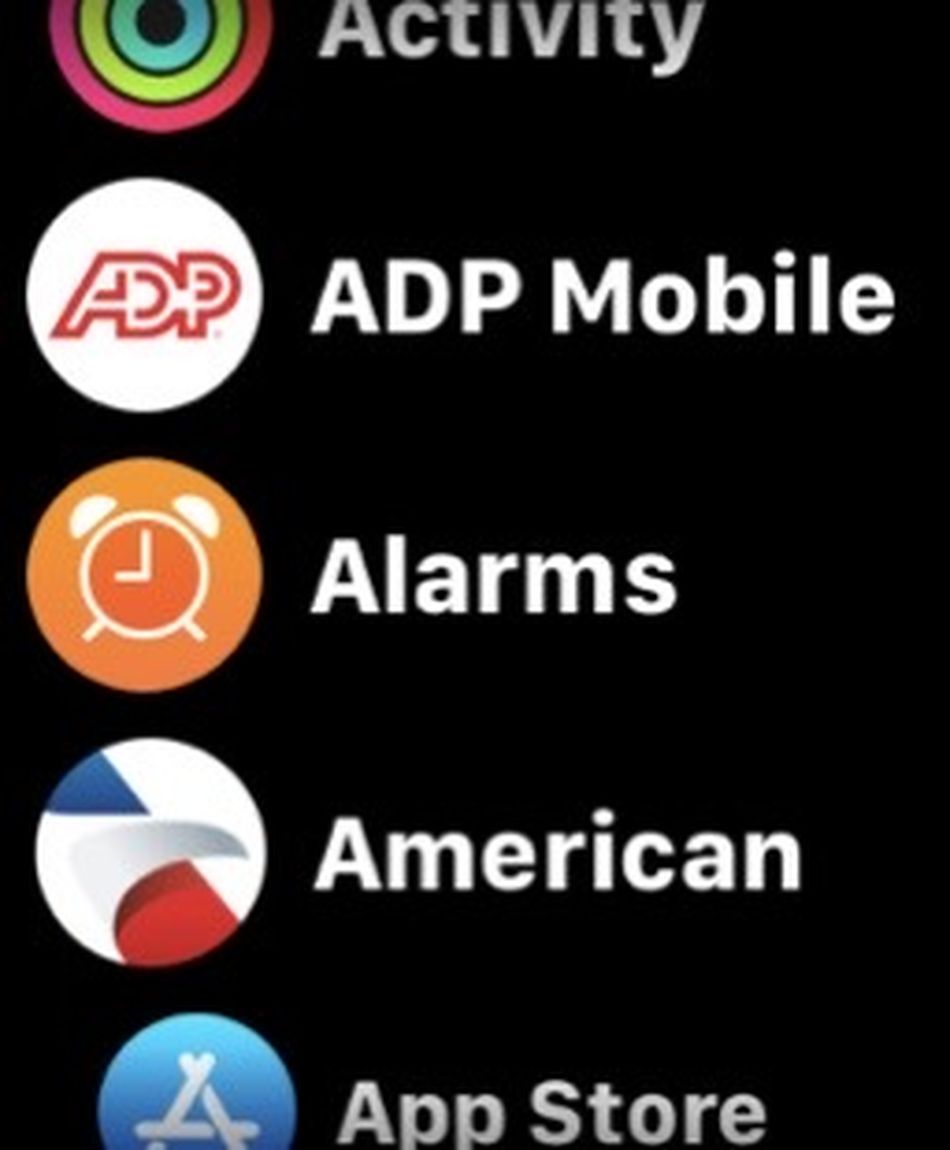
The Apple Watch can be used for many things — tracking your health and fitness, keeping your schedule up to date, sending texts, and more. But it can also be used as your own personal alarm.
Whether you’re a light sleeper who rises with the sun, or a heavy sleeper who continuously hits snooze, it never hurts to have a backup alarm, especially if it’s already on your wrist.
Here’s how to set an alarm on your Apple Watch.
1) Open the Alarm app
If you’re on “List View,” you’ll see the Alarm app towards the top.
Image: screenshot / apple
On “Grid View,” search for the orange icon.
Image: SCREENSHOT / APPLE
Using your Apple Watch, navigate to the Alarm app.
If your App View is set to List mode, then you’ll find the app is listed towards the top as everything appears in alphabetical order. If it’s on Grid mode, then look for the app icon with the alarm clock.
2) Tap “Add Alarm” and choose your preferred time
Once you open the app, tap the option to “Add Alarm.”
Image: SCREENSHOT / APPLE
Set your specific alarm time with the Digital Crown.
Image: SCREENSHOT / APPLE
Once the Alarm app is open, tap on “Add Alarm” and you’ll see a clock. To set the hour, tap on the left square and make sure it’s highlighted in green. Then, use the Digital Crown to set the exact hour you need. Once that’s done, tap on the left square to set the exact minutes.
Depending on whether you need the alarm for the morning or night, you’ll also want to double check if it’s set to a.m. or p.m. You’ll know what the alarm is set to depending on which one is highlighted in orange. But if you want to manually change it, you can also tap on either one.
Then, tap on the green checkmark in the lower right-hand corner to set and save the alarm.
3) Edit the alarm
You can toggle alarms on and off, depending on when you need each one.
Image: SCREENSHOT / APPLE
You can edit each alarm by adding labels, choosing when you want it to repeat, and more.
Image: SCREENSHOT / APPLE
You can also use your Apple Watch to edit the alarm whenever you’d like. When you open the Alarm app, you’ll see a list of your saved alarms. From here, you can toggle the alarms on and off.
When you tap on an alarm, you’ll also be presented with a list of things you can alter. This includes:
4) Use Siri
Siri might be frustrating to use at times, but at least it’s good at setting alarms.
Image: SCREENSHOT / APPLE
You can also toggle it on or off right from the display.
Image: SCREENSHOT / APPLE
If you don’t want to manually set an alarm by tapping on the display, you can also use Siri and your voice. You can say something like, “Hey Siri, set an alarm for 8:30 a.m. tomorrow” and the Apple Watch will automatically set and save it.
You can then go into the Alarm app and edit it, using the steps above, however you’d like.
-

 Entertainment6 days ago
Entertainment6 days agoWhat’s new to streaming this week? (Jan. 17, 2025)
-

 Entertainment6 days ago
Entertainment6 days agoExplainer: Age-verification bills for porn and social media
-

 Entertainment5 days ago
Entertainment5 days agoIf TikTok is banned in the U.S., this is what it will look like for everyone else
-

 Entertainment5 days ago
Entertainment5 days ago‘Night Call’ review: A bad day on the job makes for a superb action movie
-

 Entertainment5 days ago
Entertainment5 days agoHow ‘Grand Theft Hamlet’ evolved from lockdown escape to Shakespearean success
-

 Entertainment5 days ago
Entertainment5 days ago‘September 5’ review: a blinkered, noncommittal thriller about an Olympic hostage crisis
-

 Entertainment5 days ago
Entertainment5 days ago‘Back in Action’ review: Cameron Diaz and Jamie Foxx team up for Gen X action-comedy
-

 Entertainment5 days ago
Entertainment5 days ago‘One of Them Days’ review: Keke Palmer and SZA are friendship goals
























