Entertainment
Google announces new features for ChromeOS, Workspace, Classroom, and more
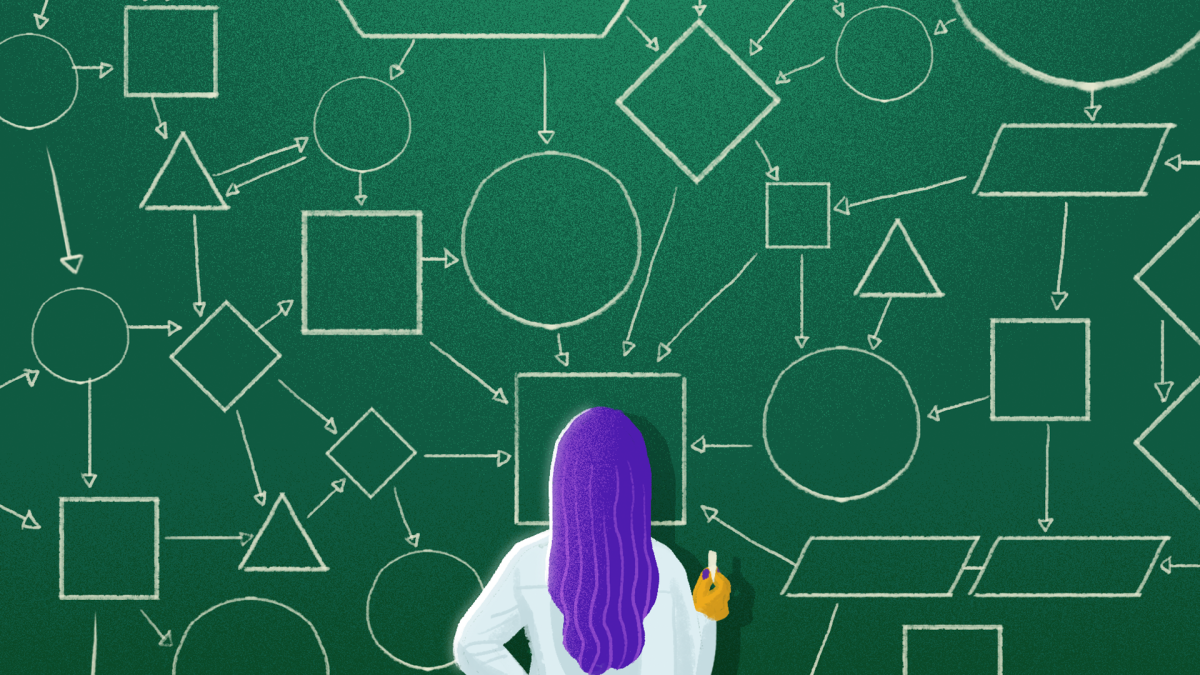
Google’s classroom and workplace offerings are getting even more updates this year, as the company announces a new set of accessibility features, apps, and other tools to enhance the digital learning experience.
Google’s latest educational offerings were announced at the annual International Society for Technology in Education (ISTE)(opens in a new tab) conference, a meeting of global educators and tech designers sharing new tools and resources for digital education and classroom accessible technology.
The company also announced another partnership with Figma, the makers of the Figma collaborative design program and the coworking whiteboard FigJam, that will give all U.S. K-12 students free access to both programs.
“At Google for Education, we’re constantly working to develop new products and tools that help students learn more effectively, and help educators teach more efficiently, no matter where they are or how they teach,” the company wrote in its announcement. “Part of that commitment is making sure every student and educator has access to tools that create more personal, collaborative, accessible and safe teaching and learning experiences.”
New accessibility updates for Google and Chromebooks
Google’s accessibility tools are coming to more users, including a new image-to-text feature that will allow screen readers to convert inaccessible PDF images into readable text. The feature will be available on the Chrome browser on ChromeOS.
Those join other new features like new fonts in Arabic, Cyrillic, and Latin systems to improve readability, as well as a Google Meet feature that allows users to pair two speaker screens (known as “tiles”) so deaf and hard of hearing users can connect sign language interpreters to speakers faster.
The new Read Along(opens in a new tab) in Classroom integration, which pairs a young reader with a digital reading buddy (known as Diya), makes it “easier to support differentiated learning” and literacy, the company explained. Educators can assign reading activities, based on Lexile level or grade level, see auto-generated insights, and track metrics on fluency, speed, and areas of struggle.
And Google’s Reading Mode(opens in a new tab) — a customizable reader view that reduces distracting elements on the screen and adjusts typeface, font size, spacing, text and background color to help young learners or those with cognitive disabilities — will be expanded to Chrome users across all devices.
New Google for Education app hub
Google’s expanding its educational resources for educators and students, starting with its new Google for Education App hub(opens in a new tab), a one-stop site for educators and administrators to find every education app that seamlessly integrates with Google for Education(opens in a new tab) products, like Workspace, Classrooms, and Chromebooks.
The landing page features a list of 25 core apps that offer at least one of three specific features: Classroom add-ons, School Information System (SIS) integrations, and app licensing. Apps can be filtered by subject, category, feature accessibility, and compliance information, or by apps that work with Chromebooks and Google Workspace for Education through Google’s APIs (Slides, Docs, and Drive).
Educators can access app-specific resources, including training from the app’s developers.
The new add-ons allow easier syncing of EdTech tools to Classroom, and the new licensing system gives administrators the option to manage license distribution and usage of education programs through the Google Admin console. Participating developers include Adobe Express, Concepts, ExplainEverything, Figma, LumaFusion, Squid, and WeVideo.
Free Adobe Express for Education
Google is also revamping its partnership with design giant Adobe, launching the improved Adobe Express for Education. The free classroom program will be integrated into Chromebooks, making it easier for admins to provision free licenses and install the app for all students.
Adobe creations can then be accessed from within Google Classroom.
Google Workspace and Classroom updates for educators
Google’s expanding its use of AI-powered searches and tools, as well, in tandem with a plethora of other new features(opens in a new tab) for classroom and widespread use:
-
Google will now have a Q&A and polling in livestreams.
-
Educators can select or edit suggested AI-generated questions on classroom video assignments, created based on the video captions. It will work on selected YouTube videos within Classroom.
-
More Chromebook data controls will be launched, letting admins set up rules to prevent copy and paste (like from AI-based tools like ChatGPT), screen capture, screen sharing, and printing.
For more Social Good stories in your inbox, sign up for Mashable’s Top Stories newsletter today.
-

 Entertainment7 days ago
Entertainment7 days agoHow to watch the Golden Globes live without cable
-

 Entertainment6 days ago
Entertainment6 days agoCarter’s UFO hounded him for years. Few knew his expertise in astronomy.
-

 Entertainment6 days ago
Entertainment6 days ago2025’s biggest movie anniversaries: ‘Jaws’ to ‘Batman Begins’ and beyond
-

 Entertainment4 days ago
Entertainment4 days agoAcer Nitro Blaze 11 at CES 2025: A Switch and a gaming laptop have a huge baby
-

 Entertainment5 days ago
Entertainment5 days agoGolden Globes winners 2025: Here’s the full list
-

 Entertainment3 days ago
Entertainment3 days agoMeta ditches fact-checking for community notes ahead of second Trump term
-

 Entertainment3 days ago
Entertainment3 days agoSkylight Calendar Review: Is it worth it?
-

 Entertainment2 days ago
Entertainment2 days agoNASA asked for cheaper ways to get Mars samples. It had one all along.




















