Business
How to turn on iOS’ dark mode on your iPhone
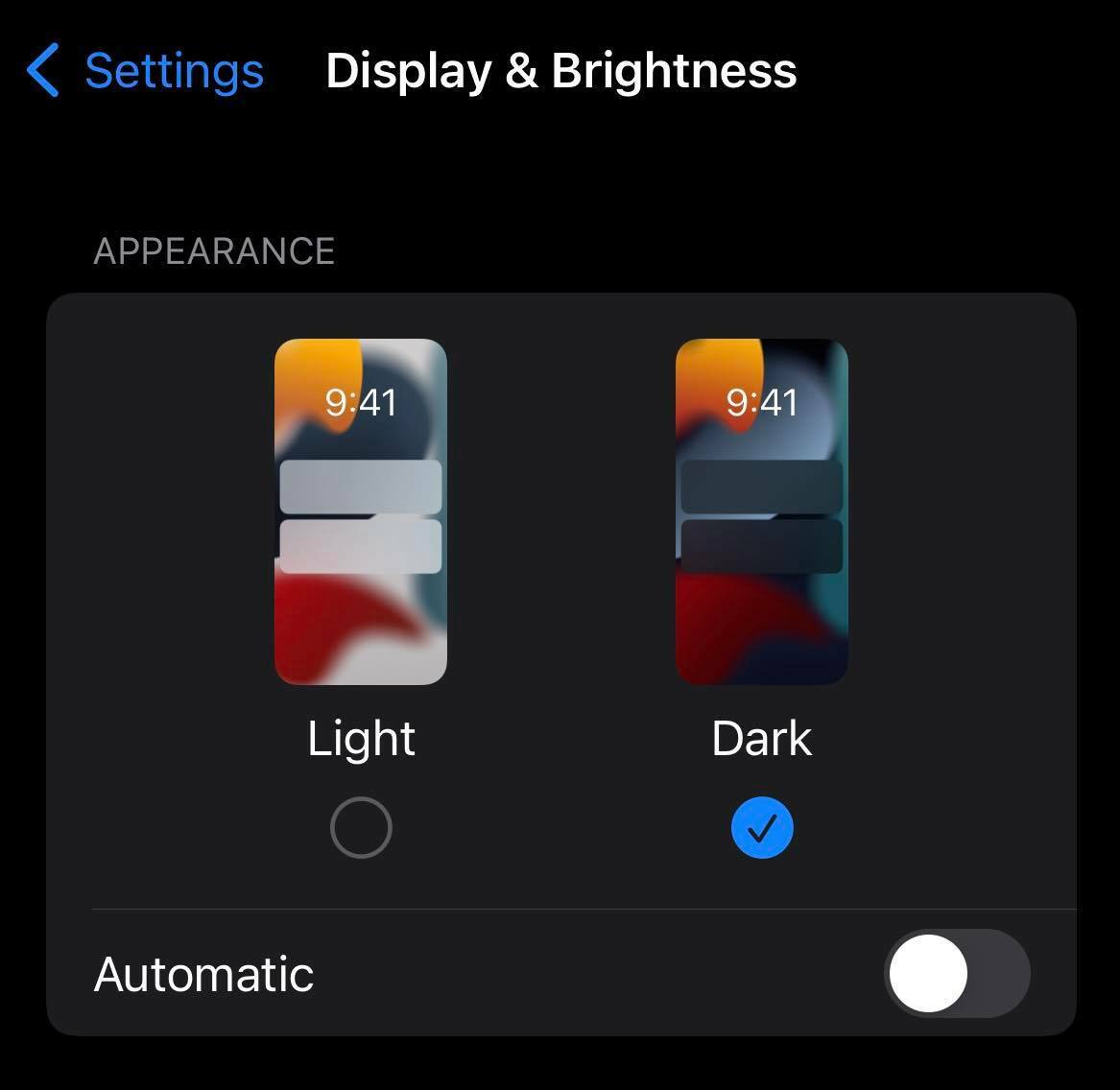
Pop culture depictions of the afterlife are frequently divided into two options: dark and light. So too are mobile themes, allowing us to choose between blinding glare and insidious darkness. Fortunately, selecting the dark theme for your Apple devices is more straightforward than dealing with issues concerning your immortal soul.
Here’s how to turn on iOS’ dark mode.
-
Open Settings.
-
Tap “Display & Brightness.”
-
Select “Dark” for dark mode, or “Light” if you prefer a white screen.

Credit: Mashable
You can also toggle on “Automatic,” which will change your iPhone or iPad’s display theme depending on the time of day. By default it will use light mode during the day and switch to dark mode at sunset, but you can also set a custom schedule. Consider reversing day and night on a friend’s phone if you hate them.
-

 Entertainment7 days ago
Entertainment7 days agoWhat’s new to streaming this week? (Jan. 17, 2025)
-

 Entertainment6 days ago
Entertainment6 days agoExplainer: Age-verification bills for porn and social media
-

 Entertainment5 days ago
Entertainment5 days agoIf TikTok is banned in the U.S., this is what it will look like for everyone else
-

 Entertainment5 days ago
Entertainment5 days ago‘Night Call’ review: A bad day on the job makes for a superb action movie
-

 Entertainment5 days ago
Entertainment5 days agoHow ‘Grand Theft Hamlet’ evolved from lockdown escape to Shakespearean success
-

 Entertainment6 days ago
Entertainment6 days ago‘September 5’ review: a blinkered, noncommittal thriller about an Olympic hostage crisis
-

 Entertainment6 days ago
Entertainment6 days ago‘Back in Action’ review: Cameron Diaz and Jamie Foxx team up for Gen X action-comedy
-

 Entertainment6 days ago
Entertainment6 days ago‘One of Them Days’ review: Keke Palmer and SZA are friendship goals
















