Business
How to delete your Gmail account
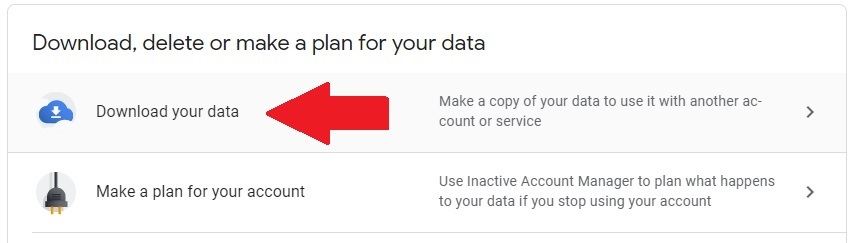
If you no longer require your Gmail service, it’s a quick and easy process to remove the email tool from your Google Account. Keep in mind: Deleting your emails won’t delete your entire Google Account.
Here’s how to do it.
What happens when you delete your Gmail address and emails
When you choose to delete your Gmail account, all your emails and mail settings will be deleted. You will no longer be able to use your Gmail address to send or receive email.
Your Google Account won’t be deleted, however; only your Gmail service will be removed. You’ll still have a record of your Google activity and any purchases you made on Google Play.
Download your Gmail data before you delete your Gmail account
Once you delete your Gmail account, you will no longer have access to any of your emails, so it’s strongly advised that you download your data first. Here’s how.
Go to your Google Account.
On the navigation panel to the left of your screen, click on “Data & personalization.”

Credit: screengrab: google
Look for the section in the “Data & personalization” menu that says “Download, delete, or make a plan for your data.”

Credit: screengrab: google
Click on “Download your data.”
In the next screen, you’ll see all your different Google data for all the products and services you use. You can select which data you want to include in your download by checking the box next to the name of the service.

Credit: screengrab: google
Deselect the ones you don’t want, and make sure that Gmail is selected. Scroll down to the bottom of the page. Click on “Next step” to complete the export process.
How to delete your Gmail account
Once you’ve exported your Gmail data, you’re just a few clicks away from deleting your Gmail account. Back in the “Data & personalization” menu, scroll down to the “Download, delete, or make a plan for your data” section. Click “Delete a service or your account.”

Credit: screengrab: GOOGLE
Click this. You will need to sign in. Then, on the “Delete a Google service” panel, click “Delete a service.

Credit: SCREENGRAB: GOOGLE
In the next screen, next to “Gmail,” click on the trash can icon.

Credit: SCREENGRAB: GOOGLE
Follow the steps on the screen to complete the Gmail account deletion process.
How to recover your deleted Gmail account
It is possible to recover your deleted Gmail account through Google’s account recovery service. Go to the account recovery sign-in page and follow the instructions.
If it’s been some time since you deleted your account, Google warns that you may not get all your emails back.
-

 Entertainment7 days ago
Entertainment7 days agoOpenAI’s plan to make ChatGPT the ‘everything app’ has never been more clear
-

 Entertainment6 days ago
Entertainment6 days ago‘The Last Showgirl’ review: Pamela Anderson leads a shattering ensemble as an aging burlesque entertainer
-

 Entertainment7 days ago
Entertainment7 days agoHow to watch NFL Christmas Gameday and Beyoncé halftime
-

 Entertainment6 days ago
Entertainment6 days agoPolyamorous influencer breakups: What happens when hypervisible relationships end
-

 Entertainment5 days ago
Entertainment5 days ago‘The Room Next Door’ review: Tilda Swinton and Julianne Moore are magnificent
-

 Entertainment4 days ago
Entertainment4 days ago‘The Wild Robot’ and ‘Flow’ are quietly revolutionary climate change films
-

 Entertainment4 days ago
Entertainment4 days agoMars is littered with junk. Historians want to save it.
-

 Entertainment5 days ago
Entertainment5 days agoCES 2025 preview: What to expect

















