
Logan Paul is offering refunds for CryptoZoo, the failed and allegedly fraudulent Pokémon-inspired NFT game that he launched in 2021....




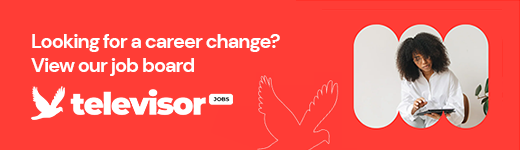























Months after Meta launched its Quest 3 headset, the company is slashing prices for its older Quest 2 headset by $50 permanently. The 128GB version drops...


As the new year approaches, many of us are reminded of all the things we accomplished this year — getting a promotion, being more productive or...


Back in 2014, Obama was president, YA lit crushed at the box office (Divergent, The Fault in Our Stars, and The Hunger Games films all dropped...


From Salesforce drama to the year of generative AI Apologies to the Grateful Dead, but what a long, strange year it’s been in 2023 enterprise tech...


The post-pandemic boom in nostalgia-based purchases and activities extends to collectibles, which are memories you can hold in your hand. One of the most popular places...