Technology
10 hidden features in Apple macOS Mojave

MacOS Mojave is finally here.
Desktop Stacks, Dark Mode, and new applications (Stocks, News, and Home) are clearly the headline features of Mojave. But there’s lots more under the hood if you know where to look.
We’ve been digging through macOS 10.14 since the first beta dropped in June, and here are 10 features that will will make all the difference in your Mac experience.
1. Dynamic Desktop

Alongside Dark Mode, which darkens the dock, menu bar, and application windows (that support the mode) to a white-on-black layout, there’s also a new option for the image in your desktop background: Dynamic Desktop. Visually, it’s very cool: the lighting in the picture will change throughout the day to reflect your Mac’s current time, even darkening from morning to night. There are only two different Dynamic Desktop designs with the initial release of Mojave, but now you can get more.
2. MacOS software updates are now in Settings

MacOS updates have been arriving through the Mac App Store for for the past few years, but that’s changing with Mojave. There’s nothing really wrong with that system, but it’s not how iOS works, not to mention other platforms (like Windows 10), which put system updates in Settings.
Mojave moves system software updates to a new panel in System Preferences, which, to a lot of people, will make more sense. It’s a straightforward interface and will make it easier to find those critical updates.
3. Favicons in Safari

It’s not like favicons are new, but Apple has finally added support for them in Safari tabs in Mojave. Even though Apple is late to the game with rolling out this support, interested users will need to enable it. It’s also hidden in Safari Preferences and is not prompted at first launch after updating.
Navigate to preferences in Safari, then click Tabs and turn on “Show website icons in tabs.” Once on, you will see favicons from your website on the tabs. It makes it easy to know which tab is which thanks to the visual cue when you have many open.
4. Autofill security codes

Companies and services are continuing to push users to enable two-factor authentication, which makes accounts more secure. With this feature turned on for a specific service (e.g. Twitter), a code will arrive via an SMS message. You then need to go to Messages and copy the code over.
However, in macOS Mojave, it will now auto suggest to fill the code into the respective spot, meaning you shouldn’t have to do all that copy-and-pasting anymore. It’s a simple feature, but one that will undoubtedly come in handy. There’s also an equivalent autofill feature in iOS 12.
5. Emoji selector in Mail

A few years back an emoji in an email might have been seen as childish or inappropriate. In 2018, it’s practically expected.
MacOS Mojave puts an emoji selector feature built into Mail. This allows for quick and easy access to the all the emojis macOS offers. You can also search by keyword to find the one you’re looking for, and the menu automatically populates with the most frequently used symbols.
6. More control over permissions

In recent iterations of iOS and macOS, Apple has begun to ramp up security — both behind the scenes and in plain sight. Mojave allows for individual microphone and camera access, in addition to more granular permissions for applications across the board. With hacking and security being in the news on a daily basis, it’s nice to have minute control.
7. Siri can help with passwords

If you use iCloud Keychain, Apple’s built-in password manager, there’s now a more natural way to access the secure information.
Just ask Siri to show you your password, and it will pull preferences in Safari. You then enter your password or confirm access with Touch ID, which will open a window with all your saved logins. Once this window is unlocked, you can search by app or service to see the password or copy it for easy pasting.
8. Updated UI for FaceTime

Group FaceTime and the incredible ability to video call with up 32 people at once isn’t in Mojave at launch. But at least we get a redesign of the FaceTime user interface.
A new toolbar will appear in the bottom left-hand corner of the FaceTime window allowing you to mute the microphone, shut the camera off, enter full screen, hang up, or open a sidebar. The sidebar will likely be useful for group calls, when they arrive, as you can see who is in the chat.
9. Full metadata in Finder
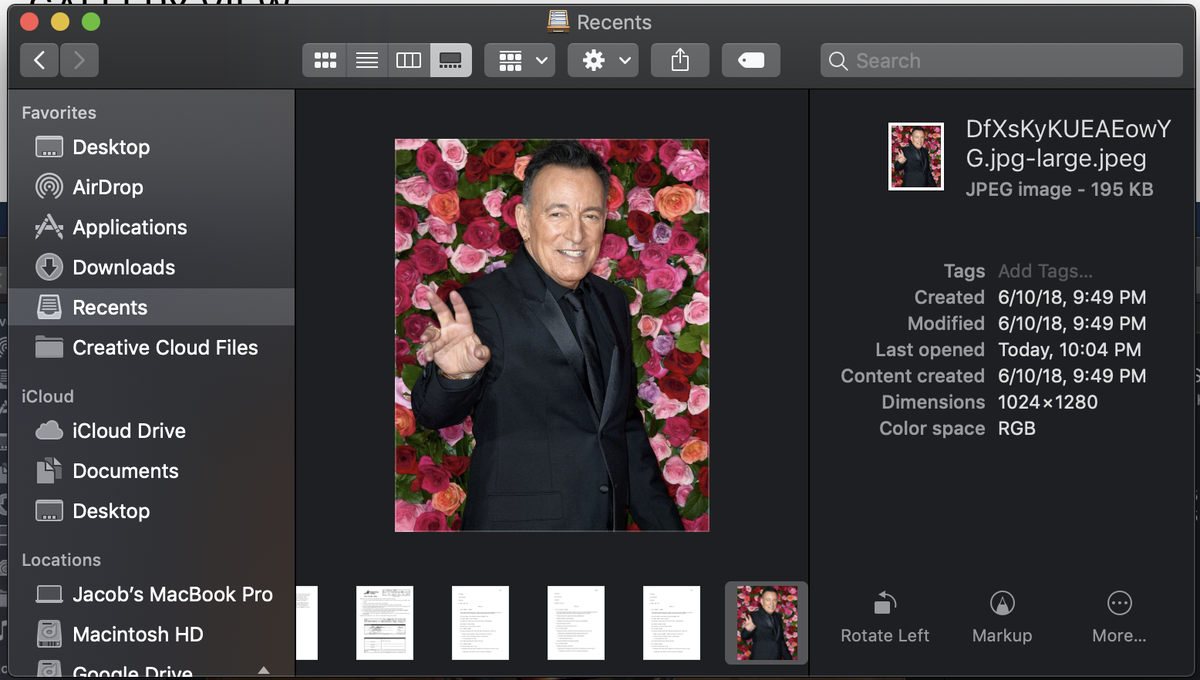
Alongside the Gallery View in Finder, Apple now lets you see more about your files.
Specifically for imagery shot on your iPhone or from a professional camera, you now have access to the metadata, and what you see in the summary is customizable. Now you can include things like lens type, aperture, and color type — a big deal to many photographers and photo editors.
10. More accent colors

Apple has always let users switch between two accent colors within macOS: graphite and blue. The accent is the color used for things like the menu drop-down icon, tick boxes, and buttons. For those who really like to customize their Mac experience, it’s a very nice feature to have.
Mojave now includes eight accent colors. The new ones joining the original graphite and blue are purple, pink, red, orange, yellow, and green.

!function(f,b,e,v,n,t,s){if(f.fbq)return;n=f.fbq=function(){n.callMethod?
n.callMethod.apply(n,arguments):n.queue.push(arguments)};if(!f._fbq)f._fbq=n;
n.push=n;n.loaded=!0;n.version=’2.0′;n.queue=[];t=b.createElement(e);t.async=!0;
t.src=v;s=b.getElementsByTagName(e)[0];s.parentNode.insertBefore(t,s)}(window,
document,’script’,’https://connect.facebook.net/en_US/fbevents.js’);
fbq(‘init’, ‘1453039084979896’);
if (window.mashKit) {
mashKit.gdpr.trackerFactory(function() {
fbq(‘track’, “PageView”);
}).render();
}
-

 Entertainment7 days ago
Entertainment7 days ago‘Interior Chinatown’ review: A very ambitious, very meta police procedural spoof
-

 Entertainment6 days ago
Entertainment6 days agoEarth’s mini moon could be a chunk of the big moon, scientists say
-

 Entertainment6 days ago
Entertainment6 days agoThe space station is leaking. Why it hasn’t imperiled the mission.
-

 Entertainment5 days ago
Entertainment5 days ago‘Dune: Prophecy’ review: The Bene Gesserit shine in this sci-fi showstopper
-

 Entertainment4 days ago
Entertainment4 days agoBlack Friday 2024: The greatest early deals in Australia – live now
-

 Entertainment3 days ago
Entertainment3 days agoHow to watch ‘Smile 2’ at home: When is it streaming?
-

 Entertainment3 days ago
Entertainment3 days ago‘Wicked’ review: Ariana Grande and Cynthia Erivo aspire to movie musical magic
-

 Entertainment2 days ago
Entertainment2 days agoA24 is selling chocolate now. But what would their films actually taste like?
















