Social Media
Twitter for Professionals will begin to roll out this week for businesses and creators

Twitter really can’t go a day without releasing new products. But if you’re running an account for a business or a public figure, its latest addition might capture your interest. Soon, businesses and creators will be able to opt into “professional accounts,” giving them additional tools to distinguish their profile, quickly promote content through ads and capitalize on Twitter’s future e-commerce efforts.
Though Twitter has introduced monetization options for popular tweeters, it hasn’t widely introduced different profile types for businesses, which its competitors at Facebook, Instagram and TikTok have already had for a while.
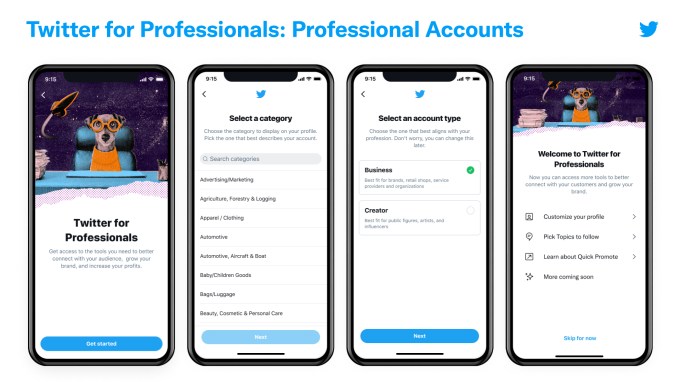
Image Credits: Twitter
Twitter classifies anyone who uses Twitter for work as a professional — to qualify for a professional account, users must have no repeated history of violating guidelines, and they must be authentic, with an account name, bio and profile picture. That means no fictional characters, parody accounts or pet accounts allowed (but some pets do have enough of a social following to make their owners money, in which case… is the dog a professional? 🤔).
Not all users have the capability to switch to a professional account just yet. But, when it’s available, users will be able to find a Twitter for Professionals tab by swiping open the sidebar from the Home timeline on the app. A “Switch to Professional” tab will also appear under profile settings. Then, select the most accurate category and either a business or creator account type. Once you’ve converted to a professional account, you will be prompted to follow topics, promote a tweet in an ad campaign, or customize your profile with modules. These include an about module, a shop module and a newsletter module for users on Revue, the newsletter service Twitter acquired early this year.
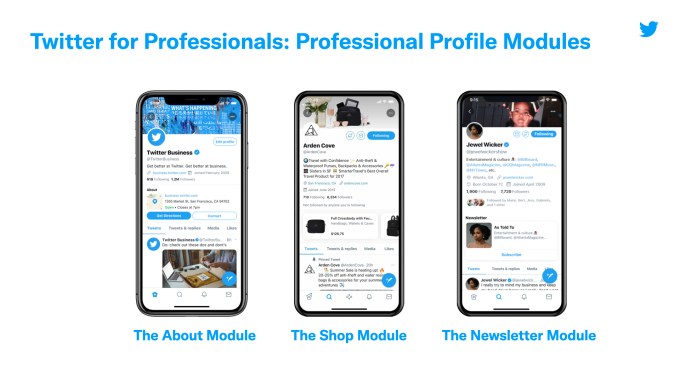
Image Credits: Twitter
If you decide that maybe you’re more of an amateur tweeter than a professional, it’s possible to switch your account back by navigating to edit profile, then edit professional profile, then switch account type. You also can toggle between whether you’re a business or a creator account, because at this point, sometimes it’s hard to tell! Twitter also wrote in its FAQ that you can only convert an existing Twitter account to a professional account (you can’t make a new account professional to begin with), and as of now, Twitter doesn’t have plans to allow for ads targeting professional accounts specifically.
-

 Entertainment6 days ago
Entertainment6 days agoWordPress.org’s login page demands you pledge loyalty to pineapple pizza
-

 Entertainment7 days ago
Entertainment7 days agoRules for blocking or going no contact after a breakup
-

 Entertainment6 days ago
Entertainment6 days ago‘Mufasa: The Lion King’ review: Can Barry Jenkins break the Disney machine?
-

 Entertainment5 days ago
Entertainment5 days agoOpenAI’s plan to make ChatGPT the ‘everything app’ has never been more clear
-

 Entertainment4 days ago
Entertainment4 days ago‘The Last Showgirl’ review: Pamela Anderson leads a shattering ensemble as an aging burlesque entertainer
-

 Entertainment5 days ago
Entertainment5 days agoHow to watch NFL Christmas Gameday and Beyoncé halftime
-

 Entertainment4 days ago
Entertainment4 days agoPolyamorous influencer breakups: What happens when hypervisible relationships end
-

 Entertainment3 days ago
Entertainment3 days ago‘The Room Next Door’ review: Tilda Swinton and Julianne Moore are magnificent

















