Technology
How to turn off location history in Google Maps
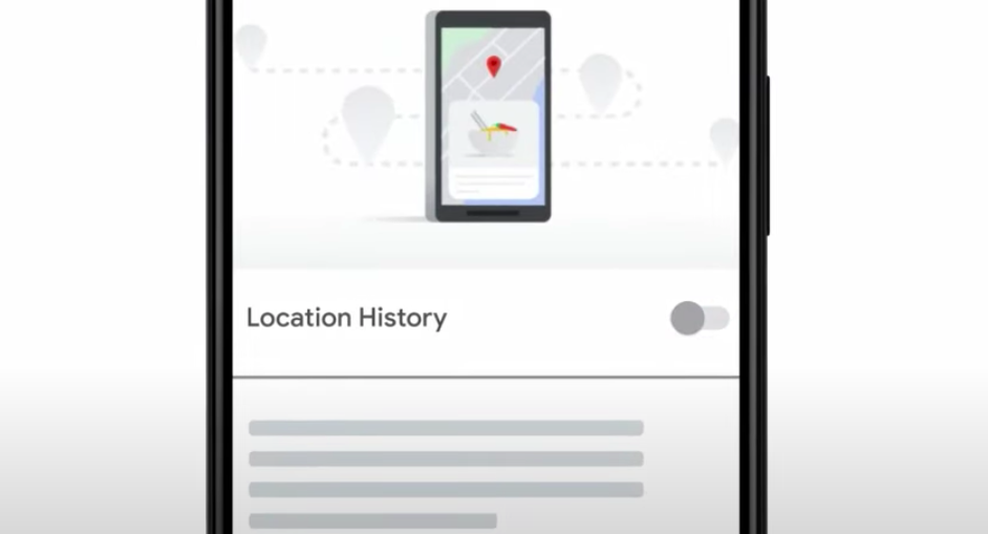
Sometimes it feels a little creepy to open Google Maps and see a detailed list of the last few places I’ve been. I really wouldn’t want that information to fall into the wrong hands.
Google gets it, which is why the company introduced a simplified way to turn off location history from within Google Maps Timeline. The feature is now live for Android users and Google says it plans to eventually bring it to iOS users as well.
Less tapping? Yes, please.

Image: Screenshot: google
Google’s new “Location History” feature will show up as a simple toggle right on your Timeline interface. It’s a super convenient change, since you can now easily disable history without going anywhere else in the app. Previously, erasing your location history took several extra, unintuitive steps within the Maps app.
Here’s how to turn off location history in Google Maps on your Android phone:
Open the Google Maps app > tap on your profile picture in the top-right corner > tap “Your Timeline” > toggle “Location History” off.
Protecting users’ privacy should always be this easy.
-

 Entertainment6 days ago
Entertainment6 days agoEarth’s mini moon could be a chunk of the big moon, scientists say
-

 Entertainment7 days ago
Entertainment7 days agoThe space station is leaking. Why it hasn’t imperiled the mission.
-

 Entertainment5 days ago
Entertainment5 days ago‘Dune: Prophecy’ review: The Bene Gesserit shine in this sci-fi showstopper
-

 Entertainment5 days ago
Entertainment5 days agoBlack Friday 2024: The greatest early deals in Australia – live now
-

 Entertainment4 days ago
Entertainment4 days agoHow to watch ‘Smile 2’ at home: When is it streaming?
-

 Entertainment3 days ago
Entertainment3 days ago‘Wicked’ review: Ariana Grande and Cynthia Erivo aspire to movie musical magic
-

 Entertainment2 days ago
Entertainment2 days agoA24 is selling chocolate now. But what would their films actually taste like?
-

 Entertainment3 days ago
Entertainment3 days agoNew teen video-viewing guidelines: What you should know
















